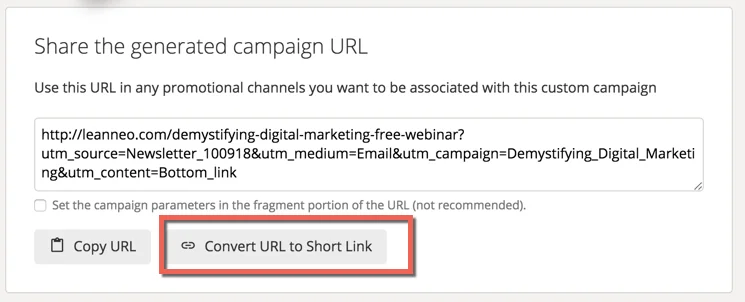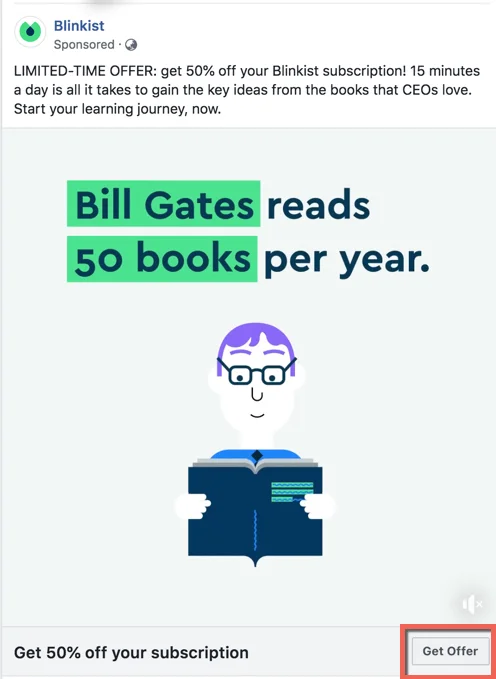What are UTM tags and how can they help your business?
/Have you ever visited a web page from say an email newsletter campaign or inside Facebook and noticed a pile of text at the end of the url?
Something like this?
https://www.leanneo.com/demystifying-digital-marketing-free-webinar?utm_source=Facebook&utm_medium=referral&utm_campaign=Demystifying+Digital+Marketing
All that text after the main url is what is known as a UTM tag
So what exactly are UTM tags?
UTM ( or Urchin Tracking Module) tags are simply code that is attached to a URL in order to track more information about why someone clicked the link, where they did it, right down to the call to action on a page that triggered the action. They are a great way for you to test & track the effectiveness of your marketing campaigns.
Fun Fact: The name comes from Urchin Tracker, a web analytics software that served as the base for Google Analytics many moons ago.
The reason that savvy digital marketers use UTM tags is that whilst we may see inside Google Analytics all our tracking data, it often makes better sense to see this data grouped together via a Campaign.
When we are looking to drive specific traffic to our website, we might do this via a series of methods, for example, either Offline (TV, Radio) or Online (Web, Social or Google Adwords) or both. We might also use a mix of tools both paid and unpaid to get people where we want them to end up. By setting up UTM tags, we can specifically see all of our campaign data in the one place and determine what worked best.
So you are probably thinking, “campaign’ now that is the first word that I understand. And you would be right. UTM tags are not something that most business owners are across, but they are so powerful in helping us measure that success of our advertising/promotion or branding campaigns, that it is important that we start to get skilled in this area.
So let’s break them down a little further.
UTM Tag details
There are several parts to a typical UTm tag or string. 3 of them are them are 'must haves' with a few more that are the 'nice to haves'
Campaign (utm_campaign) is tracking the purpose of the link. Ie. The above link of mine is tracking people visiting my site via the Demystifying Digital Marketing webinar campaign I am running.
Source (utm_source) this is tracking where those people are coming from. So in this instance, I am tracking people coming to that page specifically for this campaign from Facebook
Medium (utm_medium) This tells me where the click came ie Social, Email, CPC (adwords)
These are the basics, but there are a few other items that will help make these tags even more relevant for you.
Keyword Term (utm_term) This is where you drop in your search terms that people type in to find you. This tag is used with Paid advertising campaigns inside Google. These are rarely used by digital marketers these days.
Content (utm_content) This little tag is particularly useful when you have a source/medium being your email newsletter and within the content, you have 2 different calls to action - think Blue Shoes or Red Shoes. You can also track things like whether people clicked a link or a button to see what type of content is resonating best with people.
That’s right you can do A/B testing with this little tool without needing any other fancy tools at all.
Now right about now your eyes may be rolling back in your head - but stay with me!
There are a couple of really helpful tools to make this all so much easier.
UTM Tag Creation Tools
The first one is Google Analytics itself. Just pop over here to see this great FREE tool and I will explain how it works.
Let’s say I want to track people landing on my webinar page from my newsletter ( because I will also be promoting the webinar in a few places and I want to see what works best)
So following the steps from the Google Analytics UTM builder page, I just do this.
1. Enter in my URL I want to track: http://leanneo.com/demystifying-digital-marketing-free-webinar
2. Enter in my Campaign Source: Newsletter_100918f
3. Enter in campaign Medium: Email
4. Enter in Campaign name: Demystifying_Digital_Marketing ( note the underscores, dashes are also fine - but choose one method and stick to that for all your UTM tags)
5. Enter in Campaign Content: Bottom_link ( but you don’t need to do this if you are tracking multiple entry points or testing multiple calls to action)
Below is a screenshot of the above example.
Google will automatically create the long URL for you to use.
However what is often better is to take advantage of the Convert URL to ShortLink feature as you are less likely to make a mistake when you copy and paste the link URL into your email campaign.
Once you shorten the URL, you can then copy it into your email as the link you need to use.
Simple isn’t it!
Now you might be thinking, but I still don’t get it.
Think of it like this.
You may run campaigns for Blue Widgets and you want to send people to your Blue Widgets page at various times of the year. To work out where your ad efforts (both online and offline) are best spent, UTM tracking can show you exactly what is working best.
An offline example
You could have a special URL set up for your offline ads that only people listening to a radio ad/reading a print ad or watching tv ad will see. (ie yourdomain.com/bluewidgetbonus) You can then redirect people from this url to one which contains all your UTM tags that tells you this is from TV or radio for example (a web developer can help with this if you get stuck).
This is a powerful way to know for certain that your Radio/TV or Print ads are actually sending people where you want them to go and not relying on guesswork.
What about online?
Setting up UTM tags means that you can see all of your campaign data in the one place and clearly see what works best in terms of driving traffic and ultimately sales.
It is particularly useful if part of your online strategy is to get other people to share your message. UTM tags will tell you quickly what link is driving the best results, rather than needing to jumping all over the place inside Google Analytics.
By diving in the GA < Acquisition < Campaigns < All Campaigns you will be able to track what campaigns worked best. By looking more closely at a single campaign, you can then see what methods of distribution worked best within that campaign.
So rather than your data being a big pile of numbers, you can focus your attention on the areas that matter to you, quickly.
Let’s look at a few real world examples
UTM Tags in Practice
Flight Centre Travel Expo Example
Flight Centre Email Campaign - the Sydney link sends you to this URL
http://www.travelexpo.net.au/travel-expo/sydney?utm_source=edm&utm_medium=int-edm&utm_campaign=DA2018_FC_EXPO_Invite
Campaign: is the Expo Invite
Source: is the Email newsletter (flight Flight centre)
Medium: is an internal link inside the EDM
This campaign is tracking flight centre visitors to a travel expo (a separate website and business) so that the Travel Expo company can track visitors to the Sydney page are actually being sent there from Flight Centre and in particular an email campaign that Flight Centre sent out.
Let’s look at this Campaign from Cotton On
The Knitwear link returns this data
https://cottonon.com/AU/women/womens-knitwear-jumpers/?prefn1=brand&prefv1=Cotton%20On%20Women&utm_source=Cotton%20On&utm_medium=email&utm_campaign=COAW_20180709_AU_T_NO_KNITWEAR
Campaign: COAW_20180709_Au-T-No_Knitwear
Source: Cotton ON
Medium: Email
So Cotton on will now know specifically how many people browsed their knitwear page from this campaign vs people just browsing the knitwear page organically or via another referrer.
Facebook Campaign for Blinklist
This Facebook Ad link looks like the below
https://www.blinkist.com/nc/coupons/flashsale?utm_source=facebook&utm_medium=paid_crm&utm_campaign=20180629-SALE_WC_ALL_REM_CONV&utm_term=20180629_FB-IG-AN_21-65_U_NEOS-D365_oCPM-P_NF&utm_content=23842857478510156
The Facebook Ad Campaign returns these UTM tags
Source: Facebook
Medium: Paid CRM (I think this is referring to a paid campaign of people on their list, which I am )
Campaign: Sale WC All
Helping Tips for making the most out of your UTM Tags
- Keep a list of all of them in a spreadsheet - for handy reference and also future use
- Be consistent in what you call things - ie facebook is not the same as Facebook for example.
- Use underscores (or dashes) instead of spaces when you are labelling things (ie demystifying_digital_marketing and not demystifying digital marketing
- Regularly visit the campaign area of Acquisition to see how things are going. Data is meaningless unless we review it.
- Do not drop UTM tags into internal links on your website. UTM tags are specifically to be used to bring people to your site, not to track behaviour within your site.
Options for creating your UTM tags
- Use Google’s UTM builder - the link is here:
- If you use chrome, give this handy little Chrome Extension a go,
as the name says it is Effin amazing! ( there is both a free version and a paid version) - Download my spreadsheet This will help you create and save your URL’s in the one place. No email needed (but access to a BitLy account is useful as is excel skills)
Now go forth and tag things and get better control of your data!